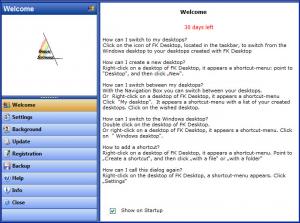Fk Desktop
3.0.17
Size: 2.32 MB
Downloads: 5265
Platform: Windows (All Versions)
What do you do when one desktop isn’t enough to meet your needs? You can turn to software for help, and to be more precise, you can take advantage of the functionality provided by the Fk Desktop software application. With Fk Desktop you can create as many virtual desktops as you want. Put shortcuts for your applications, files and folders on those virtual desktops, and then easily switch between them.
2.2MB is the size of the Fk Desktop installation file. The setup wizard that shows up when you run the file invites you to select one of three supported languages (English, German, Spanish). You can install Fk Desktop on Windows 7, Vista, XP, and older versions all the way to Windows 98. Downloading and installing the application should take little of your time.
A Welcome screen is displayed on Fk Desktop’s interface when you run the application. This screen provides answers to questions such as: how can I create a new desktop, how can I switch between desktops, how can I add a shortcut to the desktop? To create a new desktop, you must right click the Fk Desktop icon in the system tray, then select New from the Desktop menu. To create a shortcut and to switch between desktops, you must also right click the system tray icon. Please note that you can also double click the Fk Desktop system tray icon to switch between desktops.
As mentioned above, you can put shortcuts to your application, folders or files on the virtual desktops you create. You can also customize the desktops by picking a background image. You can have a desktop with all your work files and applications and a professional-looking background, and another desktop with a whimsical background and the files and applications you access when you want to have some fun.
Fk Desktop is shareware, which means that when the trial period expires, you will have to register the application to keep using it. The trial period is of 30 days.
Easily create as many virtual desktops as you want and just as easily switch between them.
Pros
Support is provided for many Windows editions. The Welcome page tells you how to use Fk Desktop, how to create desktops, switch between them, and put shortcuts on them. Switching between virtual desktops is as easy as clicking an icon. Support for English, German, and Spanish is provided.
Cons
Fk Desktop can be used for free for an evaluation period of 30 days.
Fk Desktop
3.0.17
Download
Fk Desktop Awards

Fk Desktop Editor’s Review Rating
Fk Desktop has been reviewed by George Norman on 28 Mar 2012. Based on the user interface, features and complexity, Findmysoft has rated Fk Desktop 4 out of 5 stars, naming it Excellent